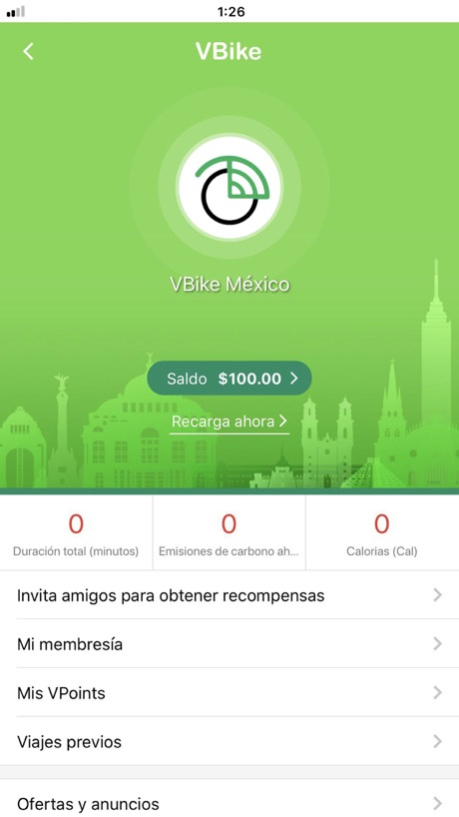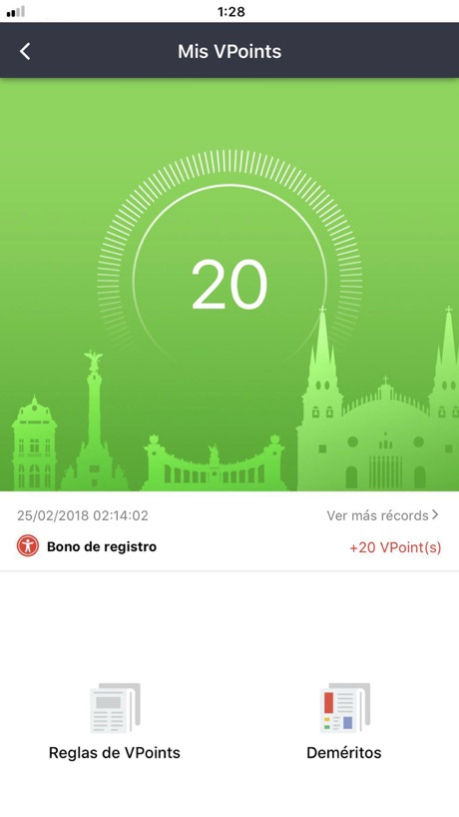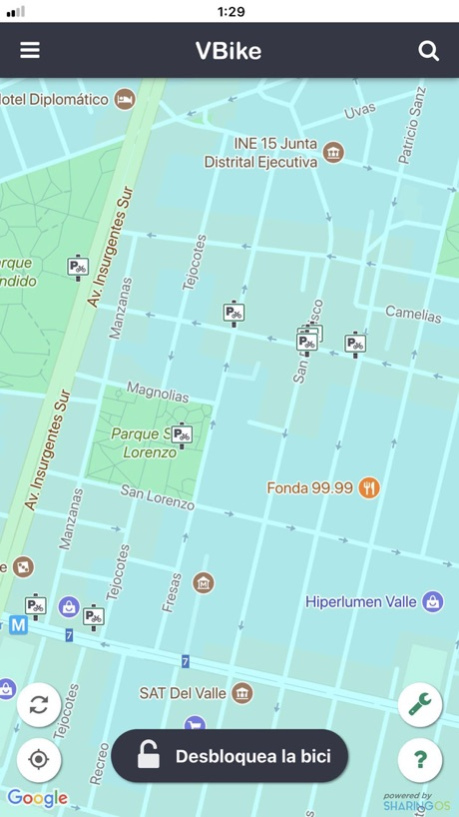VBike 1.2.1
Continue to app
Free Version
Publisher Description
Vbike is the Mexico’s Next Generation shared cycling initiative. With 24/10 access, and no fobs, or docking stations
Vbike gets you where you need to go while doing your bit for the environment, and your health.
It’s a revolution on two wheels.
Download Vbike to find your closest bike now, or visit bikesharingos.com for more.
Apr 3, 2018
Version 1.2.1
This app has been updated by Apple to display the Apple Watch app icon.
¡Les tenemos una actualización genial, VBikers!
Entre los cambios que tenemos, incluyen:
- Mejores explicaciones de cada plan y método de viaje
- Un mejor sistema de atención al cliente. ¡Atenderte bien nos importa!
- Actualización más rapida de la ubicación de las VBike
- ¡Abracadabra! ¡Ahora ves bugs, ahora no los ves! ¡Magia!
- Corrección en la forma de pago por PayPal
Esperamos que estos cambios sean de tu agrado, ¡y espera aún más mejoras muy pronto!
About VBike
VBike is a free app for iOS published in the Food & Drink list of apps, part of Home & Hobby.
The company that develops VBike is Hestia Robotics. The latest version released by its developer is 1.2.1.
To install VBike on your iOS device, just click the green Continue To App button above to start the installation process. The app is listed on our website since 2018-04-03 and was downloaded 1 times. We have already checked if the download link is safe, however for your own protection we recommend that you scan the downloaded app with your antivirus. Your antivirus may detect the VBike as malware if the download link is broken.
How to install VBike on your iOS device:
- Click on the Continue To App button on our website. This will redirect you to the App Store.
- Once the VBike is shown in the iTunes listing of your iOS device, you can start its download and installation. Tap on the GET button to the right of the app to start downloading it.
- If you are not logged-in the iOS appstore app, you'll be prompted for your your Apple ID and/or password.
- After VBike is downloaded, you'll see an INSTALL button to the right. Tap on it to start the actual installation of the iOS app.
- Once installation is finished you can tap on the OPEN button to start it. Its icon will also be added to your device home screen.